Applying CRP in online learning environments
The Critical Response Process (CRP) can be applied to assignment work, multi-week and longer term projects, including capstone, portfolio, and dissertation work. It’s effective for both solo and group projects. It has proven viable in every art discipline as well as in contexts like scientific peer review, social science research, and institutional leadership development.
In synchronous settings
(“Real time,” as when a class gathers on a video conferencing platform such as Zoom)
If class size is 20 [number debatable, apparently up to 49 participants will work on a Zoom screen] or under, you can conduct a formal CRP session on Zoom.
Have everyone set to the Gallery view, so that all participants are visible in a thumbnail view during the session. Designate a facilitator or co-facilitators. Establish a signal (such as raising a hand) so that the facilitator knows who wants to participate.
Start with the artist presenting their work: Use Speaker view for this, or the artist can share digital material (images, video, slides, text) from their own computer using the Share option.
Getting started
The first time you try out CRP as a group you may want to choose a low-stakes focus (for instance, students could be assigned to improvise funny hats for first-round of practice). Remember, too, that you need not do the full Process for it to be meaningful; you can start with several rounds of steps one and two before moving on to three, and later, four. (This, in fact, is an excellent strategy if each student will be receiving multiple rounds of CRP on an ongoing project.)
Who facilitates?
Once CRP has been introduced, we encourage instructors to assign students to the role of facilitator. This is a great learning experience for students, encourages a sense of reciprocity among peers in the class, and frees up the instructor to participate and observe in ways they might not be able to while facilitating.
Chat caveats
Be thoughtful about the use of the Chat function during a Zoom-supported CRP session. Facilitator and artist can use private chat to check in (“Are you ready to move on to a new question?”), and keeping full group chat open may allow more of the group to participate and amplify the voicer of students more comfortable with text communication. On the other hand, we’ve observed that people easily fall into their regular habits of social media commentary, so if you’re using Chat, establish that the CRP guidelines need to be followed even when texting into the chat column.
Breakouts
Smaller CRP groupings can be very effective in yielding useful feedback, allow for fuller participation, and give students more chances to play multiple roles in the giving and getting of feedback.
Small groups
Groups of as few as three people can convene using the Zoom breakout function, with each person focused on one of the roles, then rotating.
Pairs
Two people can do a modified version of CRP, internalizing the facilitator role while going through the steps one by one, then switching roles. With time, users can become more flexible, moving back and forth between the steps more fluidly. Pairs can be managed through Zoom’s breakout function or by inviting students to use an app like Facetime on their cell phones.
Reconvene
In reconvening, groups and individuals can report out, responding to prompts like: What was a useful question you heard, and how are you thinking about it? Having heard some feedback, what’s your next step?
CRP as group assignment
In either small group or pair configurations, students can be assigned to self-organize to meet on their own time between class gatherings, reporting on the results in writing or through a Canvas discussion.
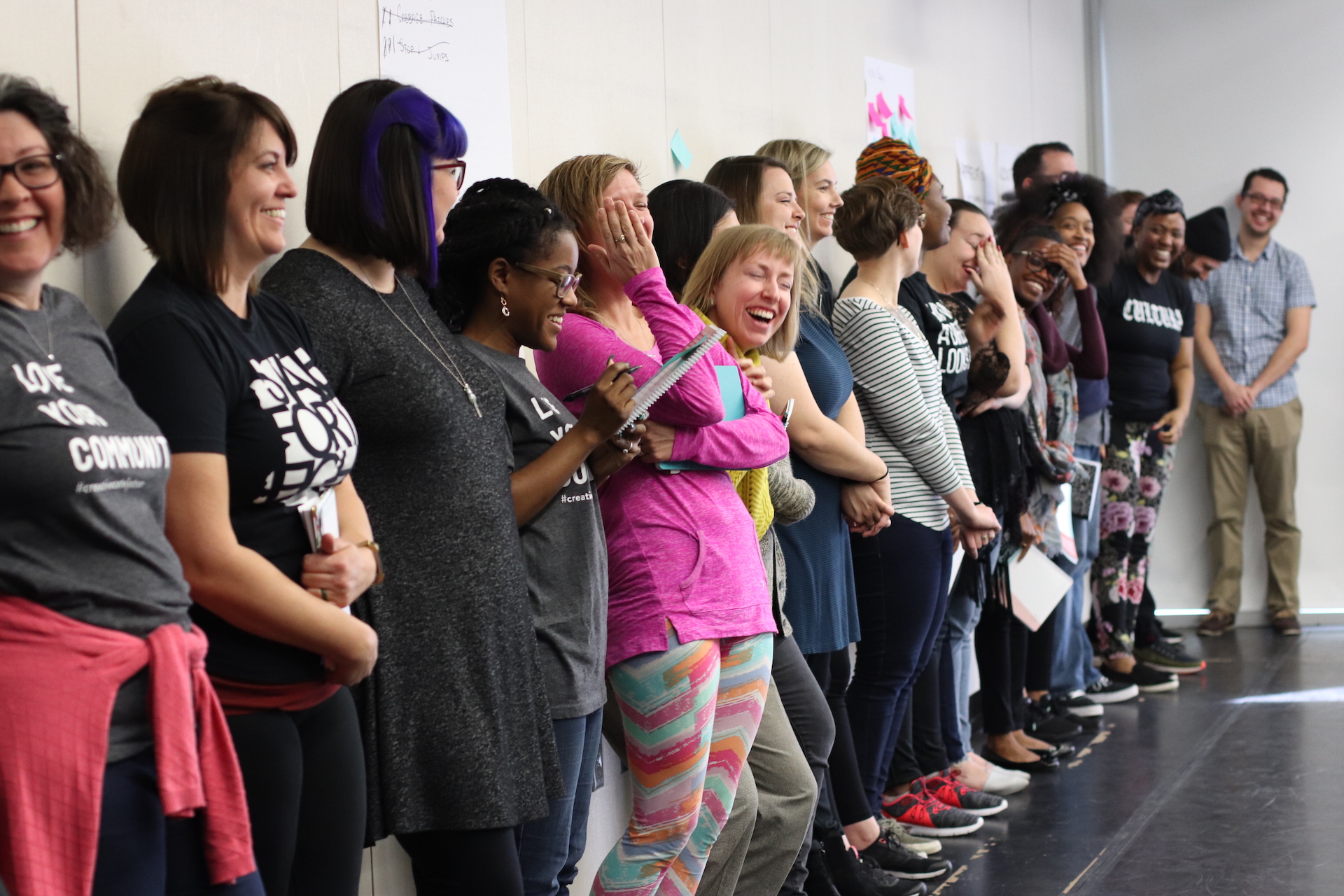
In asynchronous applications
(Students participating non-simultaneously, on their own time)
Through Canvas discussion
CRP is adaptable to Canvas through this platform’s discussion function. CRP-structured discussions can start with a post of artwork or a presentation, and follow the sequence of the steps with participants responding to each step within an allotted time frame. Or they can be more fluid or partial; for instance, a student could post an artwork with a step two question, with responses encompassing both a step one statement of meaning and response to the artist’s question. Use the Canvas group discussion function to assign these dialogues to subgroups within a class.
Social media
Artists and educators have been using social media applications as a platform for CRP-structured online feedback. Check out Bimbola Akinbola’s @crpmeetsinsta on Instagram for an example.
Encourage student agency
Some of your online-savvy students may have their own ideas about how to adapt CRP’s principles of feedback to the digital realm. Encourage them to experiment with and share their own adaptations.
More information
Learn more about Critical Response Process webinars, trainings, and further study opportunities.
Please do not reproduce or distribute without permission.
For more information, contact John Borstel: john@lizlerman.com